Thursday, June 27, 2013
Summary.
In order to get FILTER or SORTING functions for Table UI element, need to define attribute with ref to IF_WD_TABLE_METHOD_HND interface.
Procedure with steps
- Create Web Dynpro Component(ZOVH_TABLE_FILTERING_01) with Window and View(Automatically View is embedded into Window).
- Go to view ->Context tab
- Change mode
 .
. - Create a node IT0001 with cardinality 0-n.
- Create another node IT0001_FILTER with cardinality 1-1 and selection 1-1. Attributes of node IT0001 and IT0001_FILTER should be same so that we can provide filter for all attributes.
- Take out Dictionary structure.
- Take out all attributes of node IT0001_FILTER and replace with STRING type.
- Create one attribute IS_FILTER_ON with type WDY_BOOLEAN. This attribute is used to switch on or switch off filter option.
- Go to view->Attributes tab.
- Create one attribute(TABLE_CONTROL) of type IF_WD_TABLE_METHOD_HNDL interface. Interface IF_WD_TABLE_METHOD_HNDL provides sorting and filtering functions for a Table UI element.
- Go to view->Layout tab
- Set Layout = MatrixLayout of ROOTUIELEMENTCONTAINER.
- Create table UI element(table_4_filter).
- Bind context node IT0001 with table UI element. Follow the below steps.
- Set filterValue property for each column attribute of table UI element. Similar attribute from node IT0001_FILTER should be mapped to column filterValue property.Follow the steps.
- Insert Table Toolbar and ToolBarToggleButton element into table UI element for filter.
- Bind CHECKED property of ToolBarToggleButton element to attribute IS_FILTER_ON defined at context.
- Change the below highlighted portions as specified.
- Create onToggle event(SWITCH_FILTER) for ToolBarToggleButton element.
- Go to view->Actions tab.
- Double click on Filter event.
- Past the below code.
METHOD ONACTIONFILTER . WD_THIS->TABLE_CONTROL->APPLY_FILTER( ). ENDMETHOD.
- Go to view->Methods tab.
- Double click on WDDOMODIFYVIEW method and paste the code.
METHOD WDDOMODIFYVIEW .
CASE FIRST_TIME.
WHEN ABAP_TRUE.
"&---------------------------------------------------------------------*
" Code for data retrieval
"&---------------------------------------------------------------------*
DATA LO_ND_IT0001 TYPE REF TO IF_WD_CONTEXT_NODE.
DATA LT_IT0001 TYPE WD_THIS->ELEMENTS_IT0001.
" navigate from to via lead selection
LO_ND_IT0001 = WD_CONTEXT->GET_CHILD_NODE( NAME = WD_THIS->WDCTX_IT0001 ).
SELECT * FROM PA0001
INTO CORRESPONDING FIELDS OF TABLE LT_IT0001 UP TO 20 ROWS.
LO_ND_IT0001->BIND_TABLE( NEW_ITEMS = LT_IT0001 SET_INITIAL_ELEMENTS = ABAP_TRUE ).
ENDCASE.
"&------------------------------------------------------------------------*
" Code for FILTER
"&------------------------------------------------------------------------*
DATA WD_TABLE TYPE REF TO CL_WD_TABLE.
" Name of the table UI element to be provided
WD_TABLE ?= VIEW->GET_ELEMENT( 'TABLE_4_FILTER' )."Name of Table UI element
WD_THIS->TABLE_CONTROL ?= WD_TABLE->_METHOD_HANDLER.
DATA LO_EL_CONTEXT TYPE REF TO IF_WD_CONTEXT_ELEMENT.
DATA LS_CONTEXT TYPE WD_THIS->ELEMENT_CONTEXT.
DATA LV_IS_FILTER_ON TYPE WD_THIS->ELEMENT_CONTEXT-IS_FILTER_ON.
" get element via lead selection
LO_EL_CONTEXT = WD_CONTEXT->GET_ELEMENT( ).
" get single attribute
LO_EL_CONTEXT->GET_ATTRIBUTE(
EXPORTING
NAME = `IS_FILTER_ON`
IMPORTING
VALUE = LV_IS_FILTER_ON ).
" Set or cancel the table's filter action
IF LV_IS_FILTER_ON = ABAP_TRUE .
WD_TABLE->SET_ON_FILTER( 'FILTER' ).
ELSE.
WD_TABLE->SET_ON_FILTER( '' ).
ENDIF.
ENDMETHOD.
- Save and activate web dynpro component and create web dynpro application.
- Run web dynpro application.
- Click on filter button and filter using any the columns.
Followers
Popular Posts
- SAP Adobe Form - Steps to create simple ADOBE Form and calling it from ABAP Program
- ABAP - ALV Report example with steps
- ABAP - Step by step tutorial on Smart Forms - Template Node
- ABAP - Sending email with pdf attachment
- SAP ABAP - CL_ABAP_CHAR_UTILITIES class usage
- ABAP - Multiple value selection from F4 help for SELECT-OPTIONS
- Execute ABAP Report using SUBMIT statement
- ABAP - Select all or Deselect all in ALV or Check box handling in ALV
- SAP ABAP-PDF display in Custom Container
- Web Dynpro ABAP ALV - ON_CLICK event







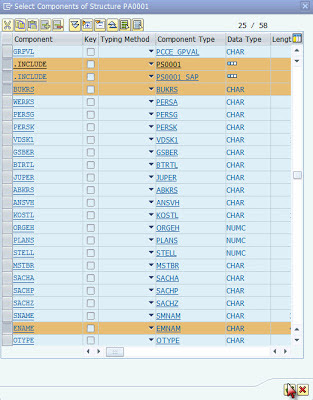
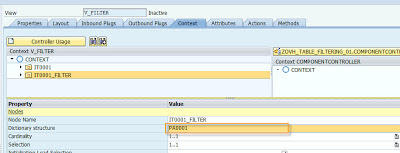
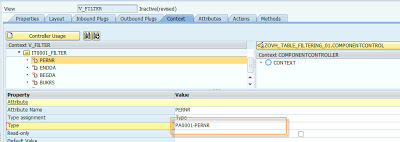



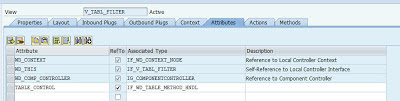





















Is it possible to check, whether the row of the table is filtered?
ReplyDelete